Last updated: September 17, 2021
New Linux users are often confused by the number of different kernel versions available at the same time. In this article we are going to explain what is a merge window, a development kernel, or an LTS.
Development kernel and the merge window
In the Linux development, developers may submit their changes (called patches) at any moment. However, patches that got approved only land in the main version (the master branch) during a short time period called a merge window (the kernel documentation offers a detailed description of the process). The merge window typically lasts for two weeks. During that time, all types of changes are possible. They may change the internal kernel API, add new system calls and so on. The changes included during a merge window were usually ready, tested and reviewed well before. It might happen that a change is considered not ready enough, and in this case it must wait for the next merge window.
Release candidates (-rc)
After all changes are merged during the merge window, the kernel enters the stabilization phase. It then receives release candidates (called rc in short) releases every week, and developers are encouraged to test those versions to report issues. This phase lasts for six to ten weeks (typically seven or eight).
When the kernel is in the -rc stage, only bugfixes are accepted. All feature changes must wait until the next merge window.
We can summarize the rc kernel features this way:
Kernel type: rc
Advantages: latest features
Disadvantages: under test, might include bugs (especially in early rc)
Stable versions
The stable kernel version is another name for the last released kernel. It receives updates until the next release, and updates include only bug fixes. There is no backport of features (which will be available, as we said before, only in the next version).
Kernel type: stable version
Advantages: latest features, relatively stable, up-to-date bugfixes
Disadvantages: will be discontinued after the new version is released, will require an update
Long term versions
The long term version (or long time support, LTS) is supported longer than until the next release. Usually it is the last version from the calendar year that becomes the LTS, for example 5.10 released in December 2020, 5.4 released in November 2019 and so on. It includes backports of fixes from newer releases. Those backports cannot change the kernel ABI, so there should be no difference for applications, nor additional kernel modules.
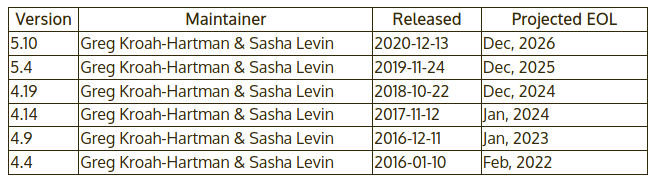
The LTS is usually supported during 6 years. Those versions are often used for embedded products using out-of-tree and custom modules. Staying on an LTS release allows you to avoid modifications when maintaining the product.
Kernel type: LTS (5.10, 5.4, 4.19, 4.14, 4.9 and 4.4)
Advantages: very stable, up-to-date bugfixes
Disadvantages: does not include new features
Distribution kernels
Distribution kernels require a separate mention. They usually start from an LTS version, but they might include backports of functionalities from further releases. Because of this, after a few years of the release, the distribution kernel may differ in an important way from the standard (or vanilla) LTS version.
Kernel type: distribution
Advantages: stable, up-to-date bugfixes, distribution features
Disadvantages: might be missing some latest features, does not exactly match the same version LTS
Which Linux kernel version should I use?
The answer is: it depends. You should already have an idea after reading this article, but you can read more on this subject in a blog post from the stable kernel maintainer.
Summary
In this document we have described the main types of kernel versions:
on kernel.org one can find:
- development kernels for testing,
- stable ones for production use if you are ready to update to a never version;
- long term version useful for embedded devices, for example.
Distributions ship modified versions of stable and LTS kernels. The choice of the kernel depends on your needs, especially kernel modules you run, and features needed.